[꿀팁] 파워포인트 PowerMockup (무료 Licensing)
PowerMockup을 구매하지 않고, 정식 License Key를 받는 방법에 대해 소개해드리겠습니다.
블로거 or 언론인 or 마이크로소프트 MVP들 에게는 무료로 라이센스를 제공한다고 합니다.
이 블로그를 근거로 License Key를 받았습니다.
우선, 담당자에게 PowerMockup에 대한 포스팅 URL이 포함된 E-Mail을 보내줍니다.
Contact URL : https://www.powermockup.com/support/contact
Message 내용
Hello!
I'm Kangho Ko in Korea.
Power Mockup tool is very cool!
I usually plan this tool to website and design.
Sometimes I feel a limit on the trial version.
I saw some blog about Power Mockup promotion that get a free license.
I've introduced this tool to many people in my blog.
https://apache-tomcat.tistory.com/32
Can you provide some of the license key to me?
Please give me a free license.
Thank you very much.
하루 정도 지나서야 답변이 도착했습니다.
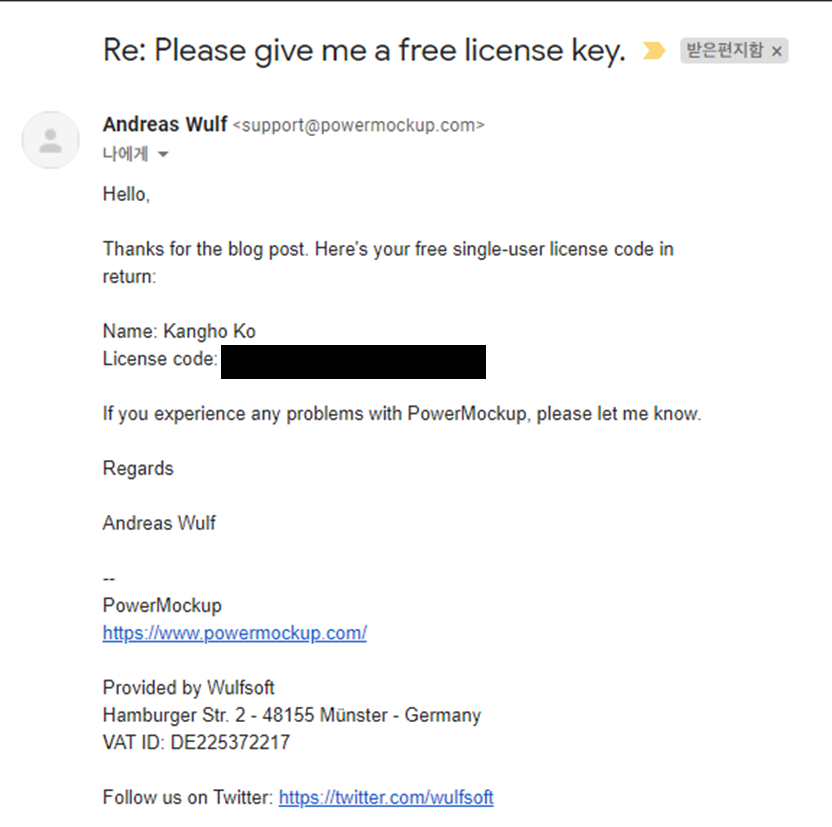
① 파워포인트를 실행시켜 PowerMockup 탭의 Enter License Code를 클릭해줍니다.

② 이메일로 회신받은 코드를 입력해주고, Activate를 클릭해줍니다.
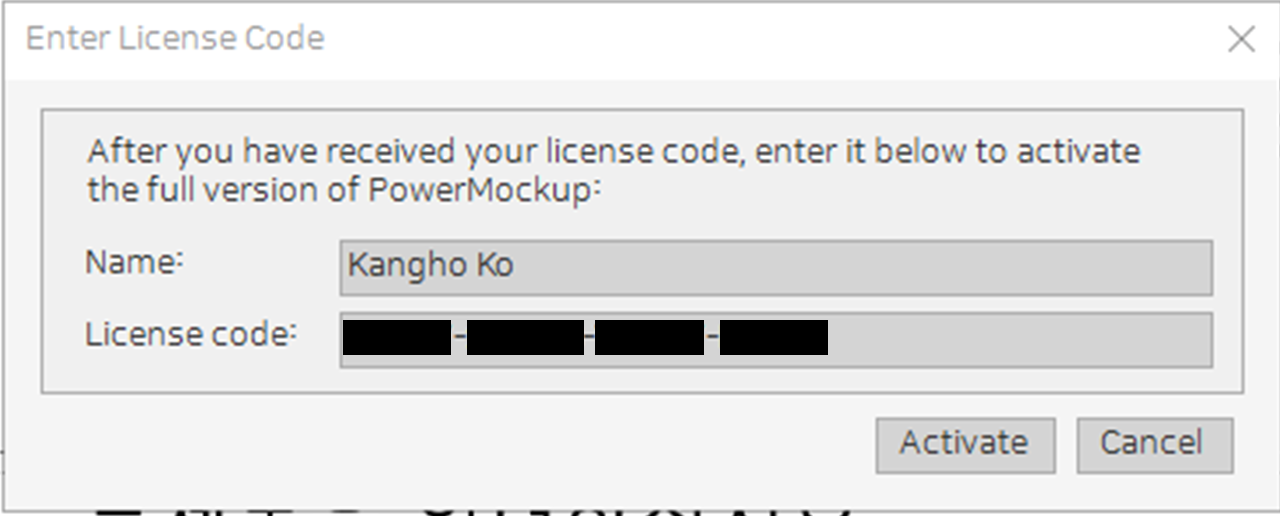
친절한 알림창을 확인하고 나면 모든 Licensing 과정은 끝납니다.

Licensing에 대한 탭이 사라졌습니다.

이제부터 유료 Shape들을 모두 사용할 수 있습니다.

현재, 사용 가능한 Shape의 대분류 목록은 아래와 같습니다.
1. Custom Shapes
2. Android Phone Mockup Shapes
3. Annotation Shapes
4. BI Dashboard Shapes
5. Bootstrap Wireframe Shapes
6. Common Wireframe Shapes
7. iPhone Mockup Shapes
8. Line Icons
9. Mouse Cursors
10. Placeholder Phots
11. Placeholder Users
12. Solid Icons
13. Touch Gestures
14. Windows Desktop Mokup Shapes
'Introducing > Software' 카테고리의 다른 글
| [꿀팁] PC카톡 엑셀 테마 (0) | 2021.04.08 |
|---|---|
| [Python] 파이썬 IDLE 이전 코드 사용법(↑키 이전 코드) (0) | 2020.09.04 |
| [꿀팁] 파워포인트 PowerMockup (Toolkit) (0) | 2020.07.06 |
| [꿀팁] 알PDF 뷰어 3.0 하단 배너 없애기 (1) | 2020.07.02 |
| 유용한 무료 사이트 모음 (폰트) (0) | 2020.07.02 |










